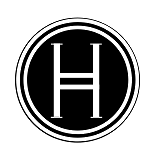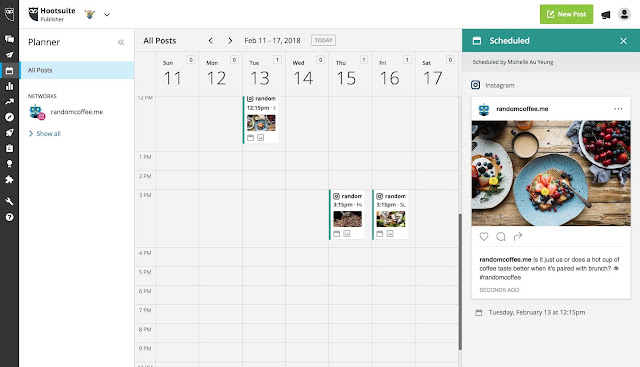For a business, it’s always recommended to know the best time to throw a post on social media so that the largest audience can notice it and thus the engagement gets increased. After determining the best time from the insights, you usually schedule your posts to get published at that time of the day. But for Instagram, the scheduling feature wasn’t yet available and you used to set reminders or the third party tools used to send notifications telling you the time to publish.
To solve this dilemma, Instagram has recently announced an update to its API that will now let business profiles schedule posts (Only photos) by third-party management tools that use Instagram Graph API. HootSuite is the first to implement this API to let its users to schedule posts. Although scheduling is neither yet available for ads nor within the app itself but this feature is definitely going to help a lot in saving all the social media influencers’ valuable time.
Along with scheduling posts, this revamped functionality will also allow business account users to view other business profiles and to see that in which posts their business have been mentioned/tagged in. For non-business profiles, the support is set to be released in early 2019, per Instagram.
Here’s the easy step by step process of scheduling a post on Instagram-
1) Connect your Instagram business profile to any of the third party tool you use; Bufferapp, SproutSocial, SocialFlow, HootSuite etc.
2) Go to the dashboard and draft the post.
3) Preview it to ensure it will show up as you want it to.
4) Select the date and time you want your post to go live, using the schedule feature and you’re done!
This is it. Let’s give this feature a shot today 😉
Image Source: Instagram Business Blog
Image Source: Instagram Business Blog